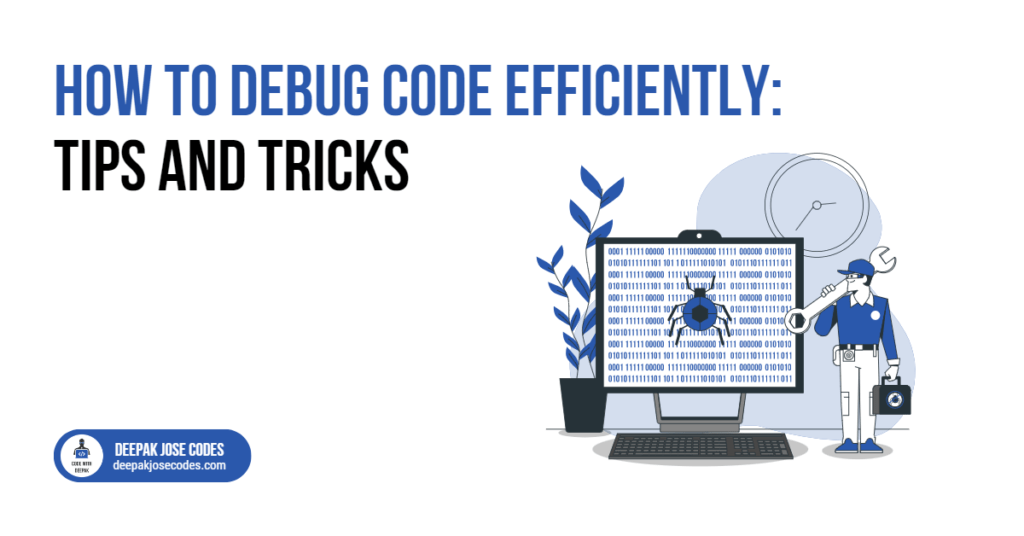Debugging code can be a time-consuming and tedious task, but it is an essential part of software development. Debugging is the process of locating and correcting errors or bugs in your code so that it runs smoothly and as intended. In this article, we’ll go over some tips and tricks to debug code efficiently. And in the end we would do see an example demonstration.
Let’s see them one by one

Contents
1. Understand the problem
Understanding the problem is the first step in debugging code. What error message are you seeing? What line of code is causing the problem? Is it a logical or a syntax error? Once you’ve identified the issue, you can begin looking for a solution.
2. Use Debugging Tools
The majority of modern integrated development environments (IDEs) include debugging tools. You can use these tools to step through your code line by line, set breakpoints, inspect variables, and do other things. Debugging tools can help you quickly identify the root cause of a problem.
3. Reproduce the Issue
To understand and solve the problem, you must consistently reproduce it. This entails rerunning the code with the same inputs and conditions as when the error occurred. You can begin debugging the problem once you have reproduced it.
4. Check for Obvious Mistakes
Start by looking for obvious errors, such as syntax mistakes, incorrect variable names, and incorrect function calls. These types of errors are simple to identify and correct, and they are frequently the root cause of more complex problems.
5. Break the Code Down
If you can’t find an obvious error, divide the code into smaller chunks. To identify the problematic section, test each part of the code separately. This can assist you in narrowing down the problem and determining the root cause of the problem.
6. Use Print Statements
Print statements are a straightforward but effective debugging tool. To see the values of variables and functions as they are executed, include print statements in your code. This can assist you in determining where the code is going wrong.
7. Check Inputs and Outputs
Check the inputs and outputs if the code is not producing the expected results. Check that the inputs are in the correct format and that the output matches your expectations. If there is a mismatch, look into the code that is in charge of the input and output.
8. Consult Documentation
It’s always a good idea to consult the documentation for the programming language or library you’re using when debugging. The documentation may include information on error messages, common errors, and troubleshooting techniques unique to the language or library. It can also provide insights into how the code is supposed to work, which can aid in the identification and resolution of problems. You can save time and effort by avoiding common mistakes and finding solutions to known issues by consulting the documentation.
9. Ask for Help
Sometimes you might come across a problem that you are unable to solve on your own. Do not be afraid to seek assistance from your colleagues, online communities, or forums. Others may have encountered the same issue and discovered a solution. Sharing the code and error message with another person can help you gain a new perspective and identify the root cause of the problem.
10. Keep a record of the bugs
Keep track of the bugs you encounter and how you resolve them. This can be useful for future reference, particularly if you encounter a similar problem. You can save time and effort in the future by keeping a record.
11. Test Your Code
After you’ve fixed the problem, thoroughly test your code to ensure it works as expected. To ensure that the code is robust and bug-free, test all possible inputs and edge cases.
12. Practice, practice, practice
It takes practice to debug code efficiently. The more you debug, the better you will become at detecting and correcting errors. Take advantage of every opportunity to practice debugging code, and you’ll develop a keen eye for spotting problems and quickly resolving them.
Example
here is an example of code debugging using the steps mentioned above.
1. Understand the problem: Suppose we have a piece of code that is supposed to calculate the sum of two numbers, but it’s not giving the expected output.
def calculate_sum(num1, num2):
return num1 * num22. Use Debugging Tools: We can use a debugger tool to step through the code and see what’s going on. In Python, we can use the built-in pdb module to debug our code.
import pdb
def calculate_sum(num1, num2):
pdb.set_trace()
return num1 * num2
result = calculate_sum(3, 5)
print(result)3. Reproduce the Issue: In this step, we need to make sure that we can reproduce the issue consistently. In our case, we just need to call the calculate_sum function with some values.
4. Check for Obvious Mistakes: We can start by looking for any syntax errors or typos in the code. In our case, there don’t seem to be any obvious mistakes.
5. Break the Code Down: We can break the code down into smaller parts to isolate the problem. In our case, we can print out the values of num1 and num2 to see if they are correct.
import pdb
def calculate_sum(num1, num2):
pdb.set_trace()
print(num1, num2)
return num1 * num2
result = calculate_sum(3, 5)
print(result)6. Use Print Statements: We can use print statements to see what’s happening in the code. In our case, we can print the result of the multiplication to see if it’s correct.
import pdb
def calculate_sum(num1, num2):
pdb.set_trace()
print(num1, num2)
result = num1 * num2
print(result)
return result
result = calculate_sum(3, 5)
print(result)7. Check Inputs and Outputs: We can check if the inputs and outputs of the function are correct. In our case, we know that the inputs are 3 and 5, but the output we’re getting is 15, which is not the sum of the two numbers. This indicates that the problem is with the calculation inside the function.
8. Consult Documentation: We can consult the documentation or resources to see if there’s a better way to do the calculation. In our case, we know that we need to add the two numbers, not multiply them.
9. Ask for Help: We can ask for help from other developers or online communities. In our case, we can ask for help on a programming forum or chat room.
10. Keep a Record of the Bugs: We should keep a record of the bugs we encounter and how we fixed them. This will help us learn from our mistakes and avoid making the same mistakes in the future.
11. Test Your Code: We should test our code thoroughly to make sure that it works as intended. In our case, we can test the function with different input values to make sure that it returns the correct sum.
import pdb
def calculate_sum(num1, num2):
pdb.set_trace()
print(num1, num2)
result = num1 + num2
print(result)
return result
result = calculate_sum(3, 5)
print(result)
result = calculate_sum(10, 20)
print(result)12. Practice: Debugging is a skill that takes practice to master. The more we practice, the better we’ll get at it. We can try to debug code on our own or work on code examples from online resources to improve our debugging skills.
To debug the code in the preceding example, we followed the steps outlined in the article. We used a debugger tool, printed out the values, verified the inputs and outputs, reviewed the documentation, and tested our code with various input values. We found the issue in our code and fixed it by switching the multiplication operator to the addition operator. Finally, we tested our code to ensure that it functions properly.
Conclusion
To conclude, debugging code can be difficult, but with the right tools, techniques, and mindset, you can debug code effectively. You can become a proficient debugger and improve your software development skills by understanding the problem, using debugging tools, reproducing the issue, breaking the code down, using print statements, checking inputs and outputs, consulting documentation, seeking help, keeping a record, testing your code, and practicing.
Our other Articles
- Difference Between a Hash Table and a Dictionary
- Most Frequently Asked Coding Interview Questions And Answers
- How To Get Coursera Courses With Certificate For Free
- Unique Machine Learning Project Ideas To Build An Impressive Portfolio
- Essential Python/Machine Learning Libraries And Resources To Master Them