LinkedIn has become an essential tool for job seekers, as it provides a platform to showcase their professional experience, skills, and achievements. To make the most of this platform and attract job opportunities, it is important to optimize your LinkedIn profile. In this article, we will explore 12 effective tips to help you optimize your LinkedIn profile for job searching.
Let’s start
Contents
Use a Professional Profile Picture
Your profile picture is the first impression you make on potential employers. Choose a high-quality, professional-looking photo where you appear friendly and approachable. Dress appropriately and maintain good eye contact to establish trust and credibility.
Craft a Compelling Headline
Your headline is a brief statement that appears below your name. It is crucial to make it attention-grabbing and descriptive. Highlight your expertise, skills, and career aspirations to capture the interest of recruiters and hiring managers.
Write a Strong Summary
Yes its Strong not Long!. Utilize the summary section to provide a concise overview of your professional background, skills, and achievements. Tailor it to your target job and include relevant keywords. A well-crafted summary can encourage employers to explore your profile further.
Highlight Key Skills
Make sure to include a comprehensive list of your core skills and expertise. This allows recruiters to quickly identify your strengths and increases the chances of being found in skill-based searches. Utilize LinkedIn’s “Skills” section to showcase your capabilities.
Optimize Your Job Experience
When describing your work experience, focus on your accomplishments, responsibilities, and the impact you made in previous roles. Use action verbs and quantify your achievements with numbers and percentages whenever possible. This demonstrates your value as a professional.
Include Relevant Keywords
Incorporate relevant keywords throughout your profile, particularly in your headline, summary, job titles, and skills section. These keywords enhance your profile’s visibility in search results, making it easier for recruiters to find you.
Obtain Recommendations
Request recommendations from colleagues, managers, or clients who can speak to your skills and work ethic. Genuine recommendations add credibility to your profile and provide valuable insights into your professional abilities. Aim to have a diverse range of recommendations that highlight different aspects of your expertise.
Join Relevant Groups
Engage with industry-specific LinkedIn groups to showcase your knowledge, expand your network, and stay up to date with industry trends. Actively participate in discussions, offer valuable insights, and establish yourself as a thought leader within your field.
Share Relevant Content
Regularly post or share articles, news, and insights related to your industry. This demonstrates your expertise and passion for your field, positioning you as a knowledgeable professional. Engaging content can attract the attention of recruiters and potential employers.
Network and Connect
Proactively seek out connections within your industry and reach out to professionals you admire or share common interests with. Personalize your connection requests to increase the likelihood of acceptance. Building a strong network expands your opportunities and increases your visibility on the platform.
Engage with Others
Interact with your connections by commenting on and liking their posts. Engaging with others helps build relationships, increases your reach, and enhances the visibility of your profile. Actively participate in conversations and demonstrate your industry knowledge and expertise.
Customize Your Public Profile URL
Edit your public profile URL to include your name or a variation of it. This creates a cleaner and more professional link that you can easily share on your resume, email signature, or other platforms. A customized URL enhances your personal brand and makes your profile more accessible.
Click on your profile pic on Linkedin -> Click View Profile from the drop down Menu -> On the right side you would see this section -> Click on the edit icon and edit your url
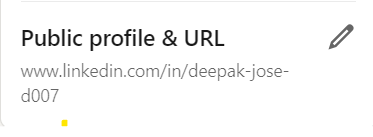
Conclusion
Optimizing your LinkedIn profile is essential for attracting job opportunities and making a positive impression on potential employers. By implementing the tips mentioned in this article, such as using a professional profile picture, crafting a compelling headline and summary, highlighting key skills, and engaging with others, you can significantly enhance your chances of finding the right job. Keep your profile up to date, regularly review and refine it, and showcase your professional growth and achievements. With an optimized LinkedIn profile, you’ll be well on your way to landing your dream job.
Our other Articles
- Ultimate Data Science Roadmap: One Guide To Rule Them All
- Data Science Career Paths & Tips To Choose The Right One
- Difference Between a Hash Table and a Dictionary
- Most Frequently Asked Coding Interview Questions And Answers
- How To Get Coursera Courses With Certificate For Free
- Unique Machine Learning Project Ideas To Build An Impressive Portfolio
- Essential Python/Machine Learning Libraries And Resources To Master Them
- How To Debug Code Efficiently: Tips And Tricks
- What Is CORS? Why Is It Important? How To Use IT In A MEAN App?


I just could not depart your web site prior to suggesting that I really loved the usual info an individual supply in your visitors Is gonna be back regularly to check up on new posts