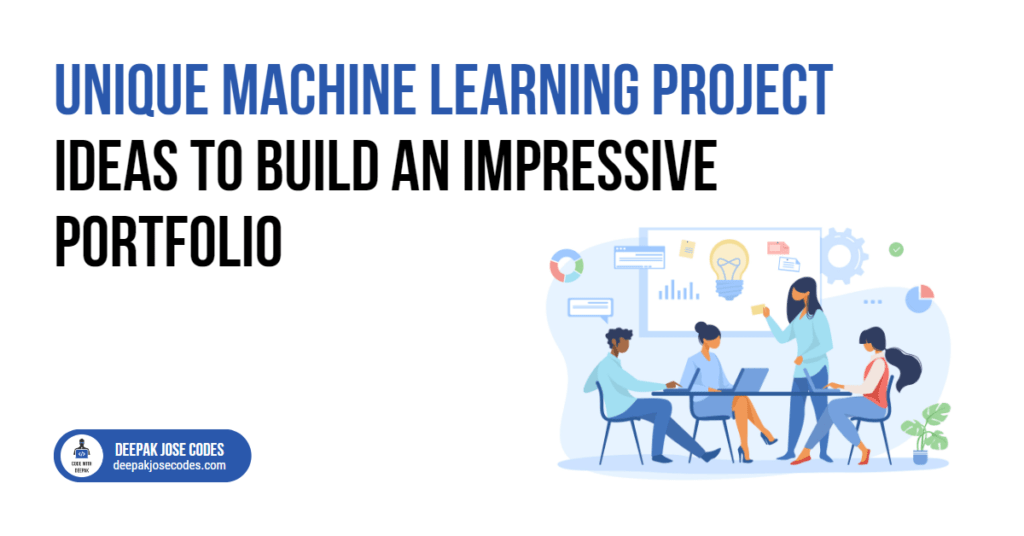Machine learning has become a part of our daily lives and has changed the way we approach problem solving. It has transformed a wide range of industries, from voice assistants to self-driving cars. Mastering machine learning, necessitates hands-on experience with real-world projects. While there are numerous machine learning projects available online, it can be difficult to find unique and challenging ones that will help you stand out. In this blog, we’ll look at some exciting and one-of-a-kind machine learning project ideas with sample code that can help you improve your machine learning skills and build a strong portfolio.
Let’s See them one by one with example

Contents
1. Music generation Project

Task: Create a machine learning algorithm capable of creating new, original music from existing songs, genres, or other parameters.
Here is an example Python code for creating such an algorithm with the TensorFlow library:
Step 1: Define the parameters for the model
# Define the parameters for the model
sequence_length = 100
batch_size = 64
embedding_dim = 256
rnn_units = 1024
learning_rate = 0.001
epochs = 100In the first step we define the model’s hyperparameters, such as the sequence length (the number of characters in each input sequence), the batch size (the number of sequences processed at once during training), the dimension of the character embeddings, the number of units in the LSTM cells, the optimizer’s learning rate, and the number of training epochs.
Step 2: Load the training data
# Load the training data
data_dir = 'data/'
songs = []
for filename in os.listdir(data_dir):
with open(os.path.join(data_dir, filename), 'r') as f:
song = f.read()
songs.append(song)Next we retrieve training data from a directory of text files containing song lyrics. Each song is converted to a string and saved in a list.
Step 3: Define the vocabulary
# Define the vocabulary
vocab = sorted(set(''.join(songs)))
char_to_idx = {char:idx for idx, char in enumerate(vocab)}
idx_to_char = np.array(vocab)After that we define the vocabulary of the model’s characters. To create a unique set, the characters are extracted from the training data and sorted alphabetically. In the vocabulary, each character is assigned an index, and a reverse mapping from indices to characters is also created.
Step 4: Convert the training data into input sequences and output targets
# Convert the training data into input sequences and output targets
input_sequences = []
output_targets = []
for song in songs:
for i in range(0, len(song) - sequence_length, 1):
input_seq = song[i:i+sequence_length]
output_seq = song[i+sequence_length]
input_sequences.append([char_to_idx[char] for char in input_seq])
output_targets.append(char_to_idx[output_seq])The training data is then converted into input sequences and output targets that can be used to train the model. This function generates input sequences for each song by slid a window of length sequence_length over the song’s text with a stride of 1. The next character in the song is the corresponding output target for each input sequence.
Step 5: Create the training dataset
# Create the training dataset
input_sequences = np.array(input_sequences)
output_targets = np.array(output_targets)
dataset = tf.data.Dataset.from_tensor_slices((input_sequences, output_targets))
dataset = dataset.shuffle(len(input_sequences)).batch(batch_size)The input sequences and output targets are then used to create a TensorFlow dataset object. For training, the dataset is shuffled and batched.
Step 6: Define the model architecture
# Define the model architecture
model = tf.keras.Sequential([
tf.keras.layers.Embedding(len(vocab), embedding_dim, batch_input_shape=[batch_size, None]),
tf.keras.layers.LSTM(rnn_units, return_sequences=True, stateful=True),
tf.keras.layers.Dense(len(vocab))
])Here we describe the model’s architecture using the TensorFlow Keras API. An embedding layer, an LSTM layer with rnn_units units, and a dense output layer with one unit for each character in the vocabulary comprise the model.
Step 7: Define the loss function and optimizer
# Define the loss function and optimizer
def loss(labels, logits):
return tf.keras.losses.sparse_categorical_crossentropy(labels, logits, from_logits=True)
model.compile(optimizer=tf.keras.optimizers.Adam(learning_rate=learning_rate), loss=loss)Then we defines the model’s loss function and optimizer. The loss function is the sparse categorical cross-entropy, which measures the difference between the predicted and true probability distributions over the characters. The Adam optimizer with the specified learning rate is used as the optimizer.
Step 8: Train the model
# Train the model
for epoch in range(epochs):
print('Epoch:', epoch + 1)
for batch_inputs, batch_targets in dataset:
loss_value, _ = model.train_on_batch(batch_inputs, batch_targets)
print('tBatch loss:', loss_value)
model.reset_states()Then we train the model for the number of epochs specified. The function iterates over the batches of the dataset for each epoch and trains the model with the train_on_batch method. To avoid accumulating gradients over time, the loss value is printed for each batch, and the LSTM state is reset after each epoch.
Step 9: Generate new music
# Generate new music
start_index = np.random.randint(0, len(songs))
seed_text = songs[start_index][:sequence_length]
generated_text = seed_text
for i in range(1000):
input_seq = np.array([char_to_idx[char] for char in seed_text])
input_seq = np.expand_dims(input_seq, 0)
predictions = model(input_seq)
predicted_index = np.argmax(predictions, axis=-1)[0][0]
predicted_char = idx_to_char[predicted_index]
generated_text += predicted_char
seed_text = seed_text[1:] + predicted_char
print(generated_text)Finally we use the trained model to generate new music. A random song is selected from the training data as a starting point, and the first sequence_length characters of the song are used as the initial seed text. The model is then used to generate new characters one at a time by predicting the next character based on the characters in the previous sequence length. The generated text is appended with the predicted character, and the seed text is updated by removing the first character and appending the predicted character. This process is repeated 1000 times, and the generated text is printed at the end.
Now let’s move on to the next project
2. Food recommendation Project

Task: Use machine learning algorithms to recommend personalized recipes based on a user’s dietary preferences, cooking skills, and available ingredients.
Let’s see an example for this step by step:
Step 1: Load recipe data
import pandas as pd
from sklearn.feature_extraction.text import TfidfVectorizer
from sklearn.metrics.pairwise import cosine_similarity
# Load recipe data
recipes = pd.read_csv('recipes.csv')First, we import the necessary libraries and use the Pandas library to load the recipe data from a CSV file. The recipes.csv file contains data about various recipes, including the name, description, ingredients, cooking time, dietary preferences, and difficulty level.
Step 2: Define user’s dietary preferences, cooking skills, and available ingredients
# Define user's dietary preferences, cooking skills, and available ingredients
user_input = {
'dietary_preference': 'vegetarian',
'cooking_skill': 'beginner',
'available_ingredients': 'spinach, tofu, rice'
}In the next step, As a Python dictionary, we define the user’s dietary preferences, cooking skills, and available ingredients. In this example, the user prefers vegetarian dishes, has basic cooking skills, and has spinach, tofu, and rice on hand.
Step 3: Filter recipes based on user’s dietary preferences
# Filter recipes based on user's dietary preferences
recipes = recipes[recipes['dietary_preference'] == user_input['dietary_preference']]Using boolean indexing, we filter the recipe data based on the user’s dietary preferences. This selects only the recipes that match the user’s dietary preference (in this case, only vegetarian recipes).
Step 4: Calculate TF-IDF vectors for recipe ingredients and descriptions
# Calculate TF-IDF vectors for recipe ingredients and descriptions
tfidf = TfidfVectorizer(stop_words='english')
recipe_ingredients = tfidf.fit_transform(recipes['ingredients'])
recipe_descriptions = tfidf.fit_transform(recipes['description'])To compute the TF-IDF vectors for the recipe ingredients and descriptions, we use scikit-TfidfVectorizer. learn’s TF-IDF stands for Term Frequency-Inverse Document Frequency, which is a numerical statistic that reflects how important a word is to a document in a corpus. In this case, it is used to convey the significance of each ingredient and word in the recipe descriptions.
Step 5: Calculate cosine similarity between user input and recipe features
# Calculate cosine similarity between user input and recipe features
input_ingredients = tfidf.transform([user_input['available_ingredients']])
input_description = tfidf.transform([user_input['cooking_skill']])
ingredient_similarity = cosine_similarity(input_ingredients, recipe_ingredients).flatten()
description_similarity = cosine_similarity(input_description, recipe_descriptions).flatten()
similarity_scores = (ingredient_similarity + description_similarity) / 2To calculate the similarity between the user input and the recipe features, we employ the cosine similarity metric. Cosine similarity measures the cosine of the angle between two non-zero vectors in an inner product space.
Using the TfidfVectorizer’s transform() method, we first convert the user’s available ingredients and cooking skill into TF-IDF vectors. We then calculate the cosine similarity between the user input and the recipe ingredients and descriptions using the cosine_similarity() method from scikit-learn. Finally, we average the similarity scores for the ingredients and descriptions to get an overall similarity score for each recipe.
Step 6: Sort recipes based on similarity scores and recommend top 5 recipes
# Sort recipes based on similarity scores and recommend top 5 recipes
recommendations = recipes.iloc[similarity_scores.argsort()[::-1][:5]]
print(recommendations['name'])We sort the recipes in descending order based on their similarity scores and choose the top 5 with the highest scores. We use the iloc[] method to select the rows that correspond to the top 5 recipes and then print their names to the user as recommendations.
Now let’s move on to the next project
3. Humanitarian aid Project

Task: Use machine learning algorithms to analyze data on disaster response efforts, potentially improving the speed and effectiveness of humanitarian aid.
Lets see a step by step example implementation of this project.
Step 1: Data Collection and Preprocessing
# Import necessary libraries for data preprocessing
import pandas as pd
import numpy as np
import re
import string
# Load the data from a CSV file
data = pd.read_csv("disaster_response_data.csv")
# Clean and preprocess the data
def preprocess(text):
# Remove punctuation and convert to lowercase
text = re.sub(r'[^ws]', '', text.lower())
# Remove numbers
text = re.sub(r'd+', '', text)
# Remove stopwords
text = " ".join([word for word in text.split() if word not in stop_words])
return text
# Apply the preprocess function to the data
data['text'] = data['text'].apply(preprocess)The first step is to gather and prepare the data. This includes obtaining information about disaster response efforts from a variety of sources, including news articles, social media, and government reports. The data is then preprocessed by cleaning, filtering, and transforming it into a format that machine learning algorithms can understand.
Step 2: Feature Extraction
# Import necessary libraries for feature extraction
from sklearn.feature_extraction.text import TfidfVectorizer
from sklearn.decomposition import LatentDirichletAllocation
# Extract features using TF-IDF vectorization
tfidf = TfidfVectorizer(stop_words='english')
features = tfidf.fit_transform(data['text'])
# Extract topics using Latent Dirichlet Allocation (LDA)
lda = LatentDirichletAllocation(n_components=10, random_state=42)
topics = lda.fit_transform(features)The next step is to extract relevant data features. This includes gathering information about the disaster’s location, type, and response efforts. Feature extraction can be done using techniques such as natural language processing, topic modelling, and sentiment analysis.
Step 3: Build the Prediction Model
# Import necessary libraries for building the prediction model
from sklearn.model_selection import train_test_split
from sklearn.ensemble import RandomForestClassifier
from sklearn.metrics import accuracy_score
# Split the data into training and testing sets
X_train, X_test, y_train, y_test = train_test_split(features, data['response'], test_size=0.2, random_state=42)
# Build a random forest classifier
clf = RandomForestClassifier(n_estimators=100, random_state=42)
clf.fit(X_train, y_train)
# Evaluate the model using accuracy score
y_pred = clf.predict(X_test)
accuracy = accuracy_score(y_test, y_pred)The prediction model can be built using a variety of machine learning algorithms, including classification, clustering, and regression.
Step 4: Evaluation and Improvement
# Import necessary libraries for model evaluation and improvement
from sklearn.metrics import classification_report
from sklearn.model_selection import GridSearchCV
# Evaluate the model using classification report
report = classification_report(y_test, y_pred)
print(report)
# Tune the model using GridSearchCV
param_grid = {'n_estimators': [50, 100, 150], 'max_depth': [5, 10, 15]}
grid_search = GridSearchCV(clf, param_grid, cv=5)
grid_search.fit(X_train, y_train)
# Evaluate the improved model using accuracy score
y_pred_improved = grid_search.predict(X_test)
accuracy_improved = accuracy_score(y_test, y_pred_improved)
# Evaluate the improved model using classification report
report_improved = classification_report(y_test, y_pred_improved)
print(report_improved)The prediction model is then evaluated and improved. Metrics such as precision, recall, and F1-score can be used to assess how accurately the model predicts response efforts. More data can be collected to improve the model, as can feature extraction techniques and machine learning algorithms.
Step 5: Deployment
# Import necessary libraries for model deployment
import joblib
# Save the model as a joblib file
joblib.dump(grid_search, 'disaster_response_model.joblib')
# Load the model from the joblib file
clf_loaded = joblib.load('disaster_response_model.joblib')
# Use the model to predict response efforts for new data
new_data = ['A earthquake has occurred in California']
new_features = tfidf.transform(new_data)
response = clf_loaded.predict(new_features)
print(response)Once the model has been developed and validated, it can be used in disaster response efforts. This may entail incorporating the model into a larger system for disaster analysis and response, such as a dashboard or mobile application.
Now let’s move on to the next project
4. Disease outbreak prediction

Task: Use machine learning algorithms to predict and track the spread of infectious diseases, potentially allowing for earlier detection and prevention of outbreaks.
Step 1: Data collection and preprocessing
# Import necessary libraries for data preprocessing
import pandas as pd
import numpy as np
# Load and preprocess the data
data = pd.read_csv('infectious_diseases_data.csv')
data.dropna(inplace=True)
data = data.sample(frac=1).reset_index(drop=True)
X = data.drop('status', axis=1)
y = data['status']The first step is to collect and preprocess the data. This may involve gathering information on past outbreaks, as well as real-time data on current cases, deaths, and other relevant factors. Once the data has been collected, it will need to be cleaned and preprocessed for use in the machine learning model.
Step 2: Feature selection and extraction
# Import necessary libraries for feature selection and extraction
from sklearn.feature_extraction.text import CountVectorizer
# Extract features from the data
vectorizer = CountVectorizer()
X_features = vectorizer.fit_transform(X['location'])Following that, we must select and extract the most relevant features from the data. This may entail identifying factors known to be linked to the spread of infectious diseases, such as population density, travel patterns, and weather conditions.
Step 3: Building and evaluating a prediction model
# Import necessary libraries for building a prediction model
from sklearn.model_selection import train_test_split
from sklearn.ensemble import RandomForestClassifier
from sklearn.metrics import accuracy_score, classification_report
# Split the data into training and testing sets
X_train, X_test, y_train, y_test = train_test_split(X_features, y, test_size=0.2, random_state=42)
# Train a Random Forest classifier on the data
clf = RandomForestClassifier(n_estimators=100)
clf.fit(X_train, y_train)
# Evaluate the model using accuracy score and classification report
y_pred = clf.predict(X_test)
accuracy = accuracy_score(y_test, y_pred)
report = classification_report(y_test, y_pred)
print('Accuracy score:', accuracy)
print('Classification report:n', report)After preprocessing the data and extracting the features, we can build a machine learning model to predict and track the spread of infectious diseases. We’ll start by dividing the data into training and testing sets, and then build the model with a classification algorithm like Random Forest.
Step 4: Deployment
# Import necessary libraries for model deployment
import joblib
# Save the model as a joblib file
joblib.dump(clf, 'infectious_diseases_model.joblib')
# Load the model from the joblib file
clf_loaded = joblib.load('infectious_diseases_model.joblib')
# Use the model to predict the spread of infectious diseases for new data
new_data = ['New cases of COVID-19 have been reported in California']
new_features = vectorizer.transform(new_data)
response = clf_loaded.predict(new_features)
print(response)Once built and tested, the model can be used to predict and track the spread of infectious diseases in real time. This could entail incorporating the model into a larger system for monitoring and responding to outbreaks, such as a dashboard or mobile app.
Now let’s move on to the next project
5. Mental health screening

Task: Use machine learning algorithms to screen for mental health conditions, such as depression or anxiety, potentially improving early detection and treatment.
Lets see the step by step example implementation of this project.
Step 1: Data collection and preprocessing
# Import necessary libraries for data preprocessing
import pandas as pd
import numpy as np
# Load and preprocess the data
data = pd.read_csv('mental_health_data.csv')
data.dropna(inplace=True)
data = data.sample(frac=1).reset_index(drop=True)
X = data.drop('condition', axis=1)
y = data['condition']The first step is to gather and prepare the data. This may entail gathering data on previous diagnoses, symptoms, and treatment outcomes for a variety of mental health conditions. Once the data has been collected, it must be cleaned and preprocessed before it can be used in the machine learning model.
Step 2: Feature selection and extraction
# Import necessary libraries for feature selection and extraction
from sklearn.feature_selection import SelectKBest, chi2
# Extract features from the data
selector = SelectKBest(chi2, k=5)
X_features = selector.fit_transform(X, y)Following that, we must select and extract the most relevant features from the data. This may entail identifying risk factors for various mental health conditions, such as age, gender, lifestyle, and medical history.
Step 3: Building and evaluating a prediction model
# Import necessary libraries for building a prediction model
from sklearn.model_selection import train_test_split
from sklearn.linear_model import LogisticRegression
from sklearn.metrics import accuracy_score, classification_report
# Split the data into training and testing sets
X_train, X_test, y_train, y_test = train_test_split(X_features, y, test_size=0.2, random_state=42)
# Train a Logistic Regression classifier on the data
clf = LogisticRegression()
clf.fit(X_train, y_train)
# Evaluate the model using accuracy score and classification report
y_pred = clf.predict(X_test)
accuracy = accuracy_score(y_test, y_pred)
report = classification_report(y_test, y_pred)
print('Accuracy score:', accuracy)
print('Classification report:n', report)After preprocessing the data and extracting the features, we can build a machine learning model to screen for mental health conditions. We’ll start by separating the data into training and testing sets, and then build the model with a classification algorithm like Logistic Regression.
Step 4: Deployment
# Import necessary libraries for model deployment
import joblib
# Save the model as a joblib file
joblib.dump(clf, 'mental_health_model.joblib')
# Load the model from the joblib file
clf_loaded = joblib.load('mental_health_model.joblib')
# Use the model to screen for mental health conditions for new data
new_data = pd.DataFrame({'age': [25], 'gender': ['female'], 'sleep': [7], 'diet': ['balanced'], 'stress': ['low']})
new_features = selector.transform(new_data)
response = clf_loaded.predict(new_features)
print(response)After the model has been developed and tested, it can be used to screen for mental health conditions in real time. This could entail incorporating the model into a larger system for early detection and treatment, such as a mobile app or online screening tool.
Now let’s move on to the next project
6. Health risk assessment

Task: Use machine learning algorithms to assess a person’s risk of developing certain health conditions, such as heart disease or cancer, potentially enabling earlier intervention and prevention.
Lets see the step by step example implementation of this project.
Step 1: Data collection and preprocessing
# Import necessary libraries for data preprocessing
import pandas as pd
import numpy as np
# Load and preprocess the data
data = pd.read_csv('health_data.csv')
data.dropna(inplace=True)
data = data.sample(frac=1).reset_index(drop=True)
X = data.drop('condition', axis=1)
y = data['condition']The first step is to gather and prepare the data. Gathering information on medical history, lifestyle factors, and genetic markers for various health conditions may be required. Once the data has been collected, it must be cleaned and preprocessed before it can be used in the machine learning model.
Step 2: Feature selection and extraction
# Import necessary libraries for feature selection and extraction
from sklearn.feature_selection import SelectKBest, f_classif
# Extract features from the data
selector = SelectKBest(f_classif, k=10)
X_features = selector.fit_transform(X, y)Following that, we must select and extract the most relevant features from the data. This may involve identifying factors that are known to be associated with various health conditions, such as age, gender, lifestyle, medical history, and genetic markers.
Step 3: Building and evaluating a prediction model
# Import necessary libraries for building a prediction model
from sklearn.model_selection import train_test_split
from sklearn.linear_model import LogisticRegression
from sklearn.metrics import accuracy_score, classification_report
# Split the data into training and testing sets
X_train, X_test, y_train, y_test = train_test_split(X_features, y, test_size=0.2, random_state=42)
# Train a Logistic Regression classifier on the data
clf = LogisticRegression()
clf.fit(X_train, y_train)
# Evaluate the model using accuracy score and classification report
y_pred = clf.predict(X_test)
accuracy = accuracy_score(y_test, y_pred)
report = classification_report(y_test, y_pred)
print('Accuracy score:', accuracy)
print('Classification report:n', report)We can build a machine learning model to assess a person’s risk of developing certain health conditions after the data has been preprocessed and the features extracted. We’ll start by separating the data into training and testing sets, and then build the model with a classification algorithm like Logistic Regression.
Step 4: Deployment
# Import necessary libraries for model deployment
import joblib
# Save the model as a joblib file
joblib.dump(clf, 'health_model.joblib')
# Load the model from the joblib file
clf_loaded = joblib.load('health_model.joblib')
# Use the model to assess a person's risk of developing a health condition for new data
new_data = pd.DataFrame({'age': [50], 'gender': ['male'], 'BMI': [25], 'exercise': ['moderate'], 'family_history': ['yes'], 'genetic_marker_1': [1.5], 'genetic_marker_2': [0.8]})
new_features = selector.transform(new_data)
response = clf_loaded.predict(new_features)
print(response)Once the model has been developed and validated, it can be used to predict a person’s risk of developing specific health conditions in real time. This could entail incorporating the model into a larger system for early intervention and prevention, such as a health monitoring device or an online risk assessment tool.
Conclusion
We have come to the end of this article! I hope by going through this article you would be able to implement these projects on your own, and it would help you to build an amazing portfolio.
There are numerous unique and impressive machine learning project ideas that can be pursued in order to build a strong portfolio. These concepts can range from music creation to disease outbreak prediction to mental health screening. The key to a successful project is to identify a problem or challenge that machine learning can address and then apply relevant techniques to develop a solution. Aspiring data scientists and machine learning engineers can demonstrate their skills and expertise by showcasing such projects in a portfolio, making them appealing candidates for potential employers or clients. Finally, the possibilities for machine learning projects are limitless; the only limitation is one’s imagination and creativity.
Our other Articles
- Difference Between a Hash Table and a Dictionary
- Most Frequently Asked Coding Interview Questions And Answers
- How To Get Coursera Courses With Certificate For Free