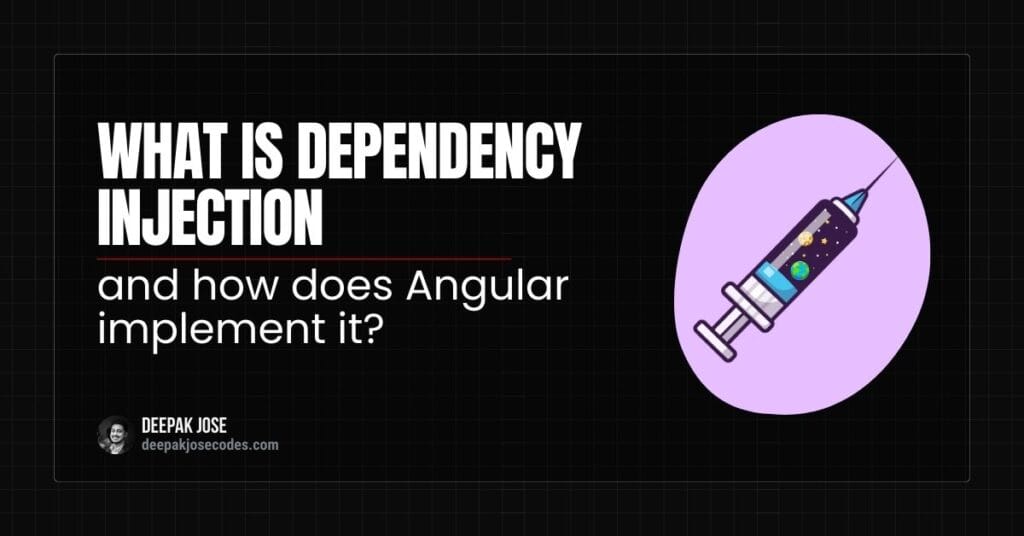Both $event.stopPropagation() and $event.stopImmediatePropagation() are methods used in JavaScript event handling to manage event propagation, but they differ significantly in how they affect the propagation of events.
1. $event.stopPropagation()
- Effect:
Stops the event from bubbling up (or capturing down, depending on the phase) to parent elements. - Behavior:
Any subsequent event handlers attached to the same element will continue to execute. It only prevents event handlers on parent elements from firing.
Example:
element.addEventListener('click', function(event) {
event.stopPropagation();
console.log('Handler 1');
});
element.addEventListener('click', function(event) {
console.log('Handler 2');
});
Here, both handlers will execute, but the event won’t bubble to parent elements.
2. $event.stopImmediatePropagation()
- Effect:
Completely stops the event’s propagation immediately. - Behavior:
Stops both:- Further propagation to parent elements.
- Other event handlers attached to the same element.
Example:
element.addEventListener('click', function(event) {
event.stopImmediatePropagation();
console.log('Handler 1');
});
element.addEventListener('click', function(event) {
console.log('Handler 2');
});
Here, only “Handler 1” executes. “Handler 2” never executes because the propagation was stopped immediately after “Handler 1”.
Quick Comparison:
| Aspect | $event.stopPropagation() | $event.stopImmediatePropagation() |
|---|---|---|
| Stops bubbling to parent elements? | ✅ Yes | ✅ Yes |
| Stops other handlers on same element? | ❌ No | ✅ Yes |
| When to use | Prevent parent handlers from executing | Completely stop event propagation immediately |
When to use each:
- Use
stopPropagation()when you only want to prevent parent handlers from executing, but still allow other handlers on the same element. - Use
stopImmediatePropagation()if you need complete control and want to ensure no other handlers for that event run.
This distinction is crucial in cases where multiple event listeners exist on the same element.